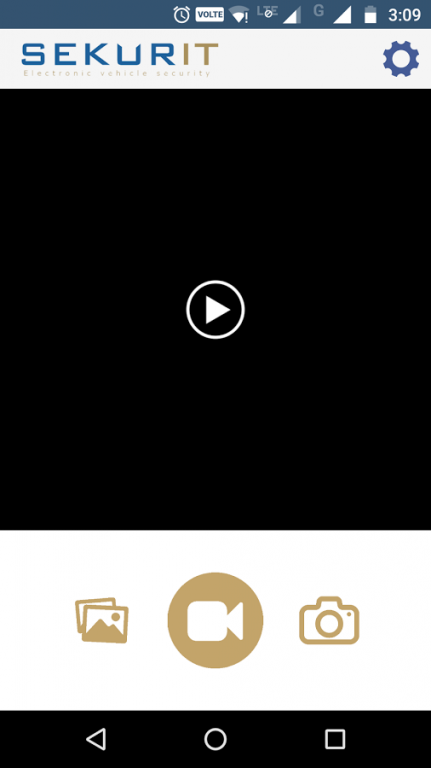SekurIT DVR CUBE 1.0
Free Version
Publisher Description
SekurIT DVR CUBE is a tachograph DVR and motion control software, which supports Wi-Fi connection tachograph / Sports DVR, real-time playback and preview, Photo and video editing, Including Geo tagging.
Multi folder SD card saving upload via mobile data to social media or transfer via SD memory to your PC or MAC or Download to your mobile devices.
Meanwhile SekurIT DVR CUBE also has a photo and video-sharing based community software which facilitate users sharing and interact via Facebook, Instagram, twitter and Snapshot.
Park Mode activates the G sensor in which it will record any vibration if impact when the vehicle is parked.
Features:
Support Wi-Fi wireless connectivity to SekurIT DVR CUBE vehicle dash cam
Support live previewing and playback via mobile phones.
Support downloading and watching recorded videos and images on mobile phone
Support configuration of the SekurIT DVR CUBE dash cam and settings via the same mobile phone APP
Support sharing recorded videos and images to social platforms via APP
Supports Geo Tagging and location base service and navigation including speed
OTA (Over the Air) firmware upgrade of the SekurIT DVR CUBE dash-cam via mobile APP.
About SekurIT DVR CUBE
SekurIT DVR CUBE is a free app for Android published in the Recreation list of apps, part of Home & Hobby.
The company that develops SekurIT DVR CUBE is Sekurus International Inc. The latest version released by its developer is 1.0.
To install SekurIT DVR CUBE on your Android device, just click the green Continue To App button above to start the installation process. The app is listed on our website since 2016-12-22 and was downloaded 5 times. We have already checked if the download link is safe, however for your own protection we recommend that you scan the downloaded app with your antivirus. Your antivirus may detect the SekurIT DVR CUBE as malware as malware if the download link to app.sekurit.dvr is broken.
How to install SekurIT DVR CUBE on your Android device:
- Click on the Continue To App button on our website. This will redirect you to Google Play.
- Once the SekurIT DVR CUBE is shown in the Google Play listing of your Android device, you can start its download and installation. Tap on the Install button located below the search bar and to the right of the app icon.
- A pop-up window with the permissions required by SekurIT DVR CUBE will be shown. Click on Accept to continue the process.
- SekurIT DVR CUBE will be downloaded onto your device, displaying a progress. Once the download completes, the installation will start and you'll get a notification after the installation is finished.